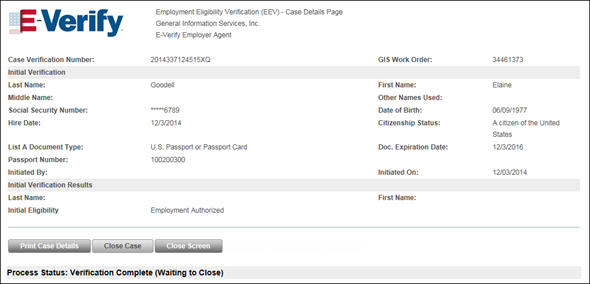
Case Details - SSA Employment Authorized
You can close the EEV case within the E-Verify system once the EEV case receives an SSA Employment Authorized status based on the Initial Eligibility field from the Initial Verification Results section on the EEV Case Details page.
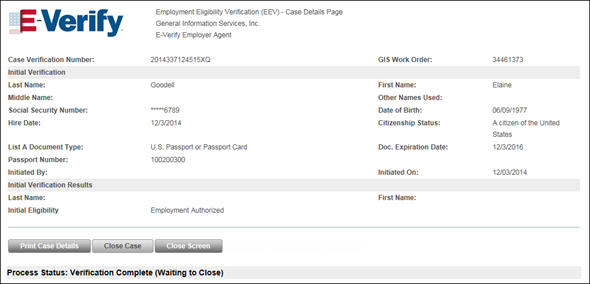
Case Details - SSA Employment Authorized
To Close the Employment Authorized EEV Case
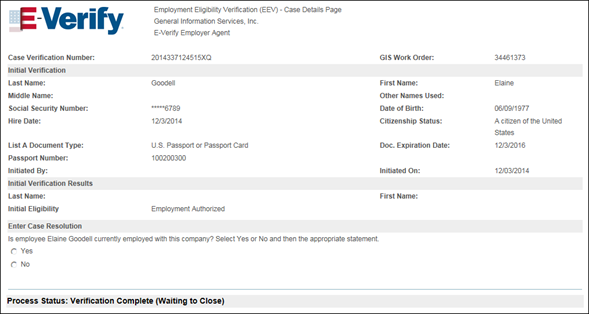
Case Details - Enter Case Resolution

|
In some cases, a problem may occur during when determining eligibility with the SSA or DHS. In these cases, the Enter Case Resolution section on Case Details page refreshes to display a single radio button with the statement “This case is being closed because of technical issues with E-Verify." Under these circumstances, you must close the current case and then resubmit a new EEV/E-Verify case for the employee by reassigning the Form I-9 completion task to the employee. |
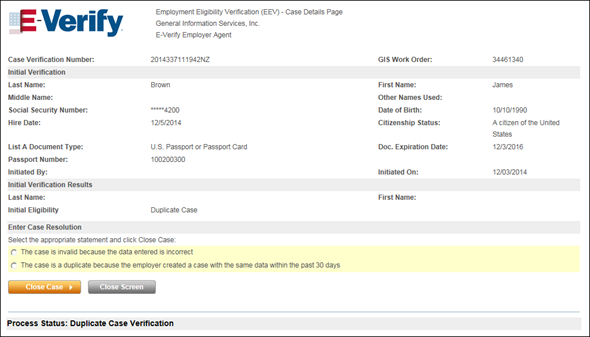
Case Details - Enter Case Resolution
The Case Details page refreshes to display the Case Resolution option, which includes the closure statement you selected in Step 3 and the date by which you resolved the case in the Resolved Date field. Once you click Close Case, you effectively close the case in the E-Verify system and have now completed the corresponding EEV order in the GIS eQuest+ system.