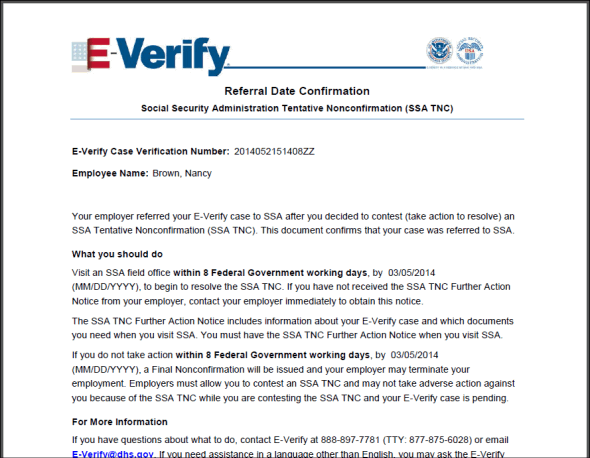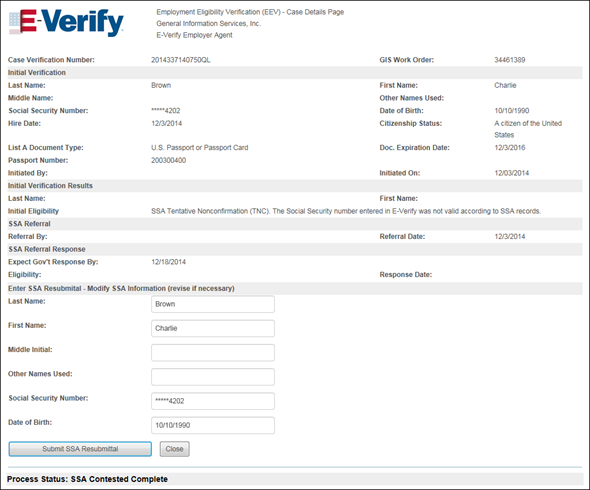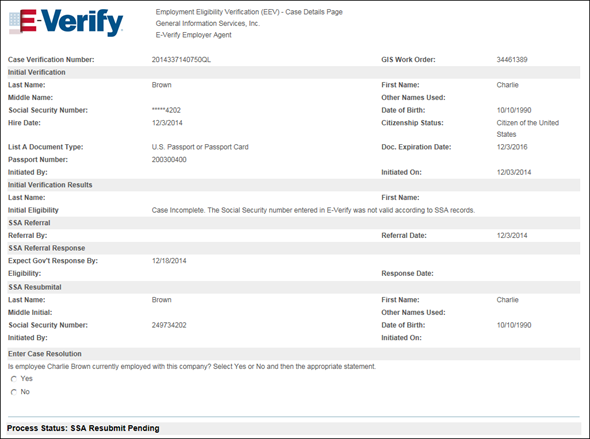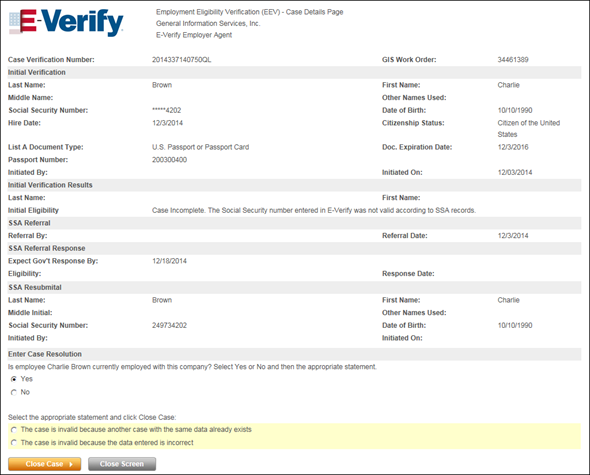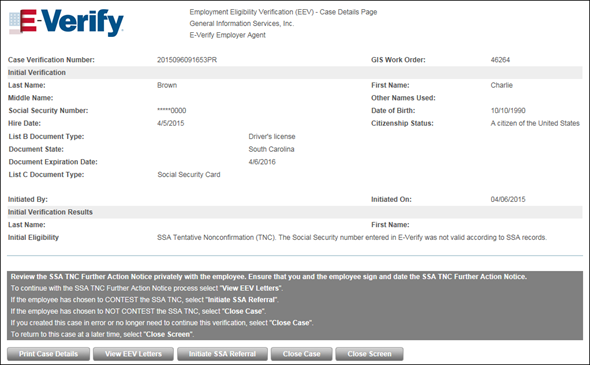
Case Details - Initial Eligibility of TNC
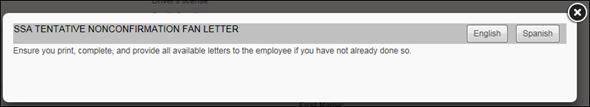
View EEV Letters
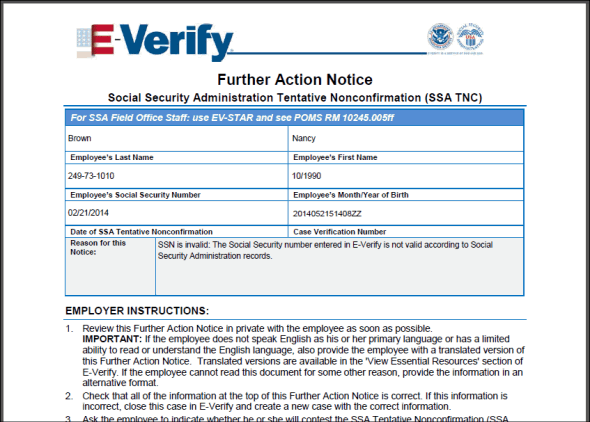
SSA Tentative Non-confirmation Further Action Notice Letter

|
You should also retain the copy of the original SSA Tentative Non-confirmation Further Action Notice letter or DHS Tentative Non-confirmation Further Action Notice letter, in addition to the copy you give to the employee. If the employee opts to contest the response, you must refer the employee to the SSA or DHS to resolve any discrepancies on their record. The employee has 8 Federal Government workdays from the date of referral to resolve the discrepancies by visiting their local SSA office. |
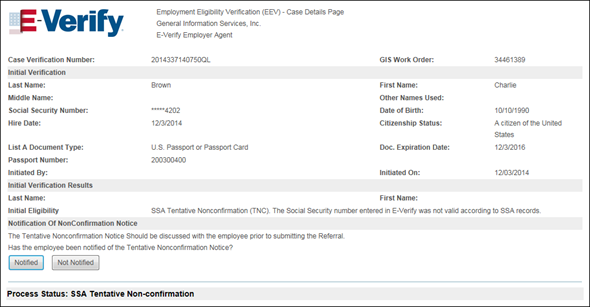
Case Details - Notification of Non-Confirmation Notice
- Click Notified to indicate that the employee has been notified. The Case Details page refreshes to display the SSA Referral Response section.
- Click Not Notified to indicate that the employee has not been notified. If you click Not Notified, you are redirected back to the initial Case Details page and the case referral transaction is canceled. The reason for this is that you must notify the employee before you refer the case to the SSA.
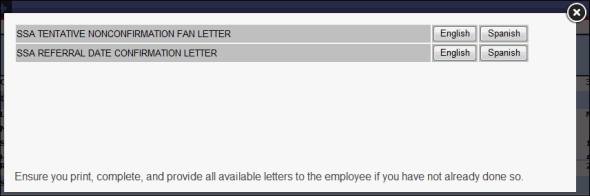
View EEV Letters

|
The employee must bring the English version of the SSA Referral Date Confirmation letter to the SSA. You should also retain a copy of the SSA Referral Date Confirmation letter for your records. |