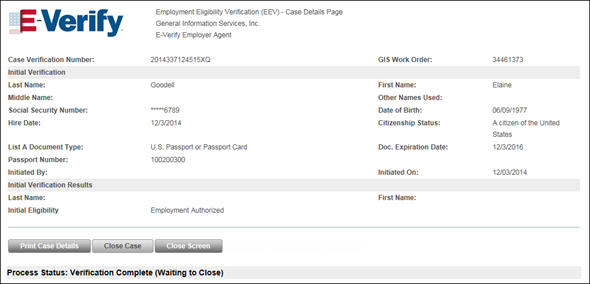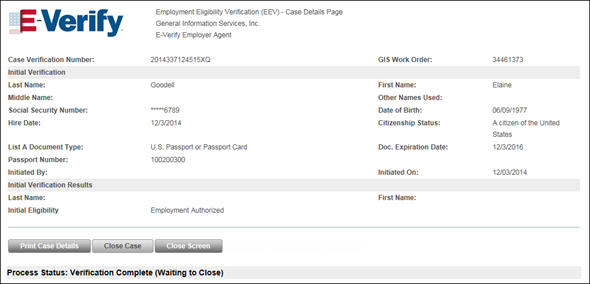Viewing Initial Verification for EEV Cases
The EEV - Case Details page serves as a historical record of EEV cases you initiate via the EEV ordering process from Pangea. The Case Details page consists of the Initial Verification, Initial Verification Results, and Initial Verification Information sections. The Case Details page also includes the Case Verification Number field, which the E-Verify system is automatically designed to provide to the GIS eQuest+ system.
Within seconds of the initial verification, the Initial Eligibility field from the Initial Verification Results section of the Case Details page displays the initial status of the case. The initial status for the Initial Eligibility field can display as SSA Employment Authorized, SSA Tentative Non-Confirmation, DHS Verification In Process, or Photo Matching Required.
The following definitions provide details for each possible status for the Initial Eligibility field:
- SSA Employment Authorized – Indicates that employment eligibility has been verified and you can close the case. Refer to the Closing Employment Authorized EEV Cases topic for more information on how to proceed with cases that receive this status.
- SSA Tentative Nonconfirmation – Indicates that the information provided could not be verified. Under these circumstances, you must notify the employee of the Initial Eligibility status and then refer the employee to the Social Security Administration (SSA) if they opt to contest the status. Refer to the Closing SSA Tentative Non-confirmation EEV Cases topic for more information on how to proceed with cases that receive this status.
- DHS Verification In Process – Indicates that the information provided to the Social Security Administration (SSA) matches the information in the SSA database, however, the SSA is unable to confirm work eligibility of the non-citizen employee. As a result, the case has been subsequently forwarded to the Department of Homeland Security (DHS). DHS usually responds to these cases within 24 hours but they are permitted up to 3 U.S. Federal Government workdays. In this case, you should check the EEV Case Details page daily for a response from the DHS.
- Photo Matching Required - Indicates that the employment eligibility documents that the employee provides requires photo matching in order to proceed with the EEV case. Refer to the About EEV Photo Matching topic for more information on this functionality.
- Duplicate Case - Indicates that the information provided for the EEV case matches information from an existing case entered by the employer in the E-Verify system. Under these circumstances, you must continue with creating the new case, update the case information and continue, or close the matching case before you can proceed. Refer to the Resolving Duplicate EEV Cases topic for more information on this functionality.